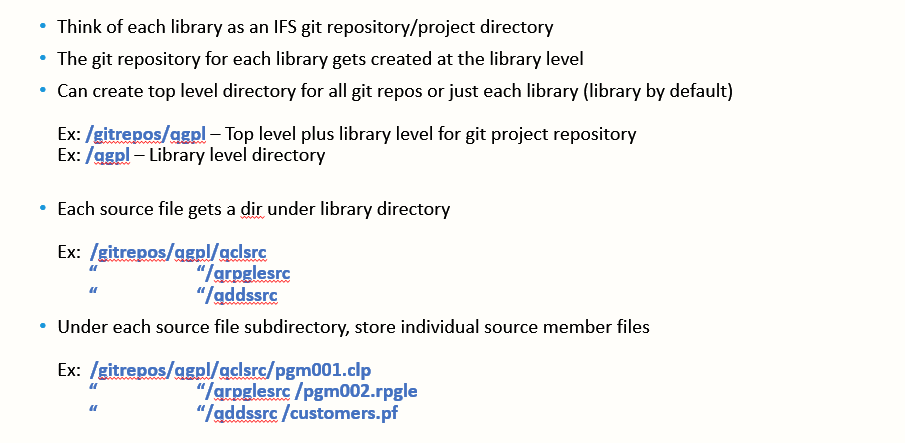The screen shot below shows a local git scenario.
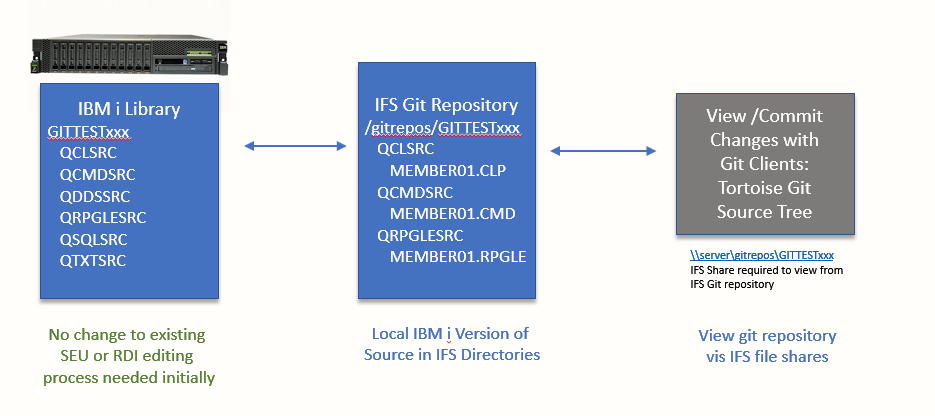
The easiest way to get started is to store your Git repositories in a local IFS directory and not send to Github or another repository.
On the left you can see the traditional IBMi library structure with source files.
In the middle you can see the IFS structure for git repositories.
If you use /gitrepos as your top level directory with /gitrepos/libraryname as the second level, you will be able to back up all local IFS repositories with a single backup command if desired or you can be granular about the IFS backups if needed.
After source changes are committed, they can be viewed by pointing a Windows or Mac based Git client at an IFS Windows directory share to be able to view source member changes. Or you can use the iForGit PDM user defined options to view git information on a particular member.
Library and git repository IFS structure